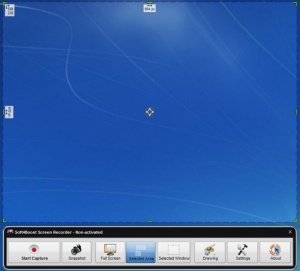Soft4Boost Screen Recorder
5.8.9.993
Size: 48 GB
Downloads: 3639
Platform: Windows (All Versions)
Soft4Boost Screen Recorder can capture a selected window, a certain are on the screen, or the entire screen. It can capture it as an image (a.k.a. screenshot) and it can capture it as a video recording. If you choose to take a screenshot, you can save it as a PNG, JPG, or BMP file. And if you choose to create a video recording, you can save it as an AVI, WMV or FLV file. The video recording can include mouse movements, mouse click sounds, and audio recording.
Soft4Boost Screen Recorder provides support for many Windows editions, including Windows 10, Windows 8.1 or 8, and Windows 7. The system requirements for running this application are: Intel or AMD processor at 3GHz (Intel Core 2 dual core at 2.4GHz recommended), at least 2GB of RAM (3GB recommended), sound card, admin rights for program installation and activation.
The interface is nothing more than a bar with nice big buttons for all the main features: Start Capture, Snapshot, Full Screen, Selected Area, Selected Window, Drawing, Settings, About. By default, Soft4Boost Screen Recorder uses the iPhone skin; if you don’t like it, several other skins are available in the Settings menu. By default, Soft4Boost Screen Recorder uses the English language for the interface; if you don’t like that, make sure to pick another language during the installation process.
You could take a screenshot by clicking the Snapshot button or by using a hotkey. That’s right Soft4Boost Screen Recorder supports hotkeys and the default hotkey for taking screenshots is Ctrl + F12. If you want to change this hotkey to something else, you can do precisely that from the Settings menu.
Soft4Boost Screen Recorder isn’t free, it’s only free to try. The trial version will put a watermark on all video recordings.
Take screenshots and video record whatever is on your screen with Soft4Boost Screen Recorder.
Pros
Soft4Boost Screen Recorder provides support for any Windows edition you can think of and the system requirements are very low. The interface provides support for multiple languages and skins. You can use Soft4Boost Screen Recorder to take screenshots and video record a selected window, a selected area, or the entire screen. Save the screenshot as a PNG, JPEg or BMP file; save the video recording as a FLV, WMV or AVI file. Choose if you want the video recording to include audio and mouse movements.
Cons
Trial limitations: watermark on all video recordings; nag screen.
Soft4Boost Screen Recorder
5.8.9.993
Download
Soft4Boost Screen Recorder Awards

Soft4Boost Screen Recorder Editor’s Review Rating
Soft4Boost Screen Recorder has been reviewed by George Norman on 06 Apr 2017. Based on the user interface, features and complexity, Findmysoft has rated Soft4Boost Screen Recorder 3 out of 5 stars, naming it Very Good